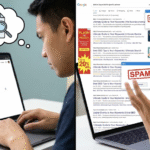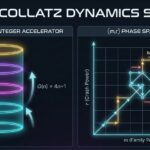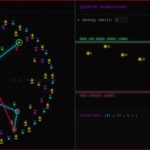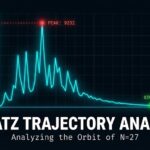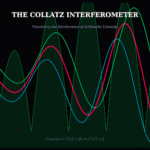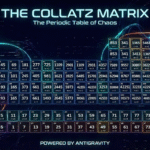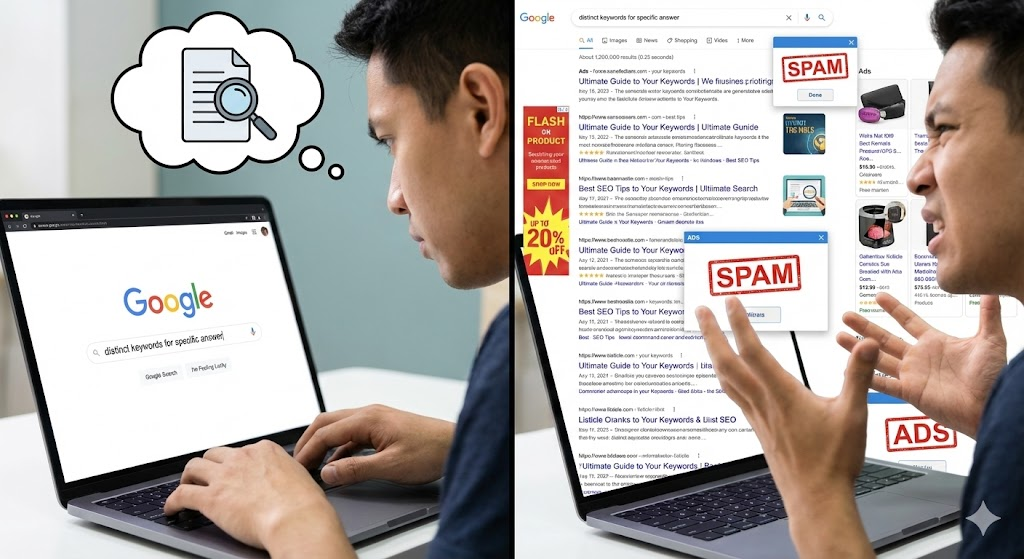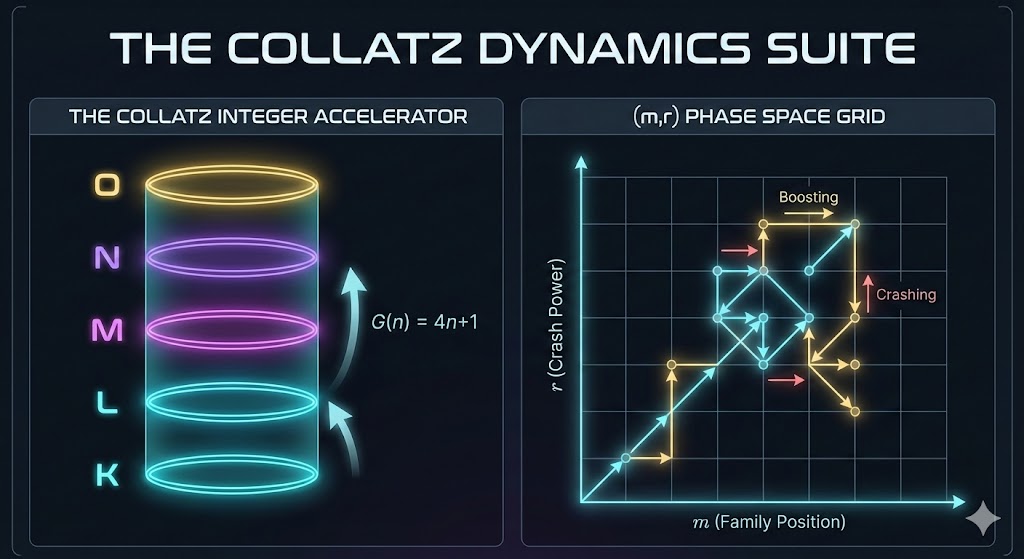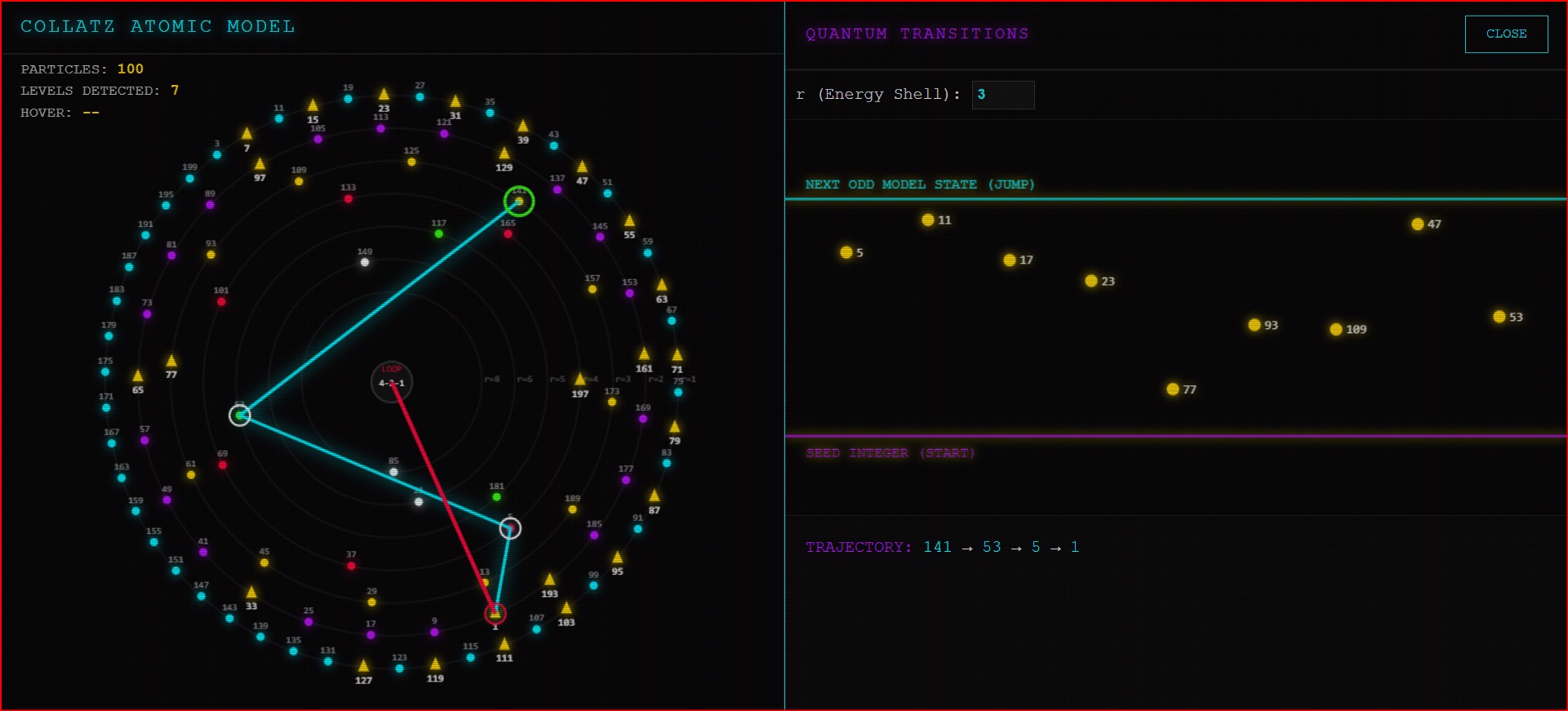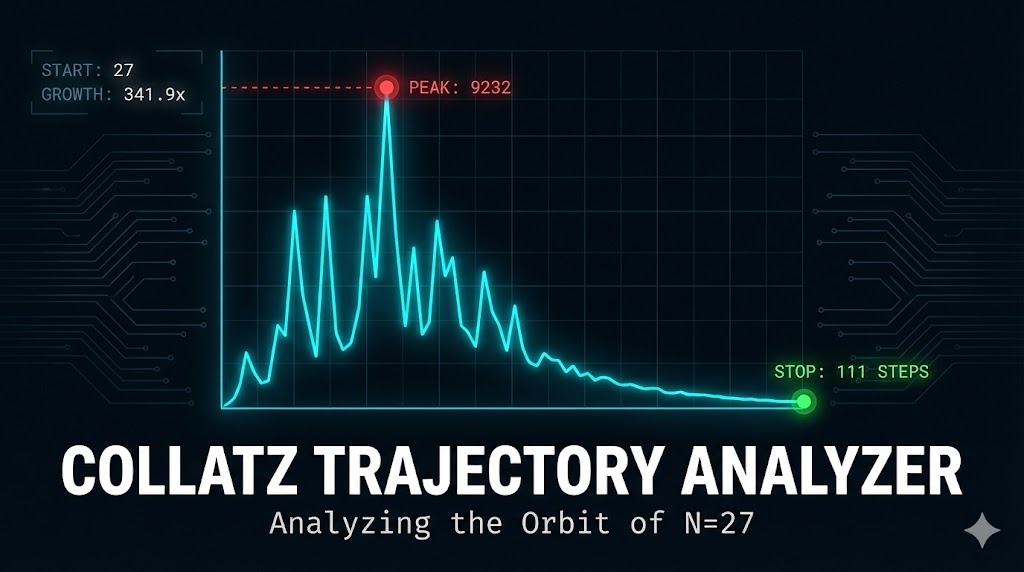I spent over a week staring at my screen, trapped in a loop. My idea was crystal clear: a police and thief chase simulation on a map. Simple, right? The police car accelerates, the thief runs at a steady pace, and they both follow the roads. But turning that “simple” idea into working code felt impossible.
My first attempt was a mess. The cars flew over buildings. My second attempt had them moving in jerky, unnatural ways. By the tenth try, they were sort of following the roads, but the physics felt completely wrong. I kept tweaking, rewriting, and feeding new instructions to the AI, but every output had its own unique set of problems. I ended up with 22 different versions of the code, each one a testament to my growing frustration. The idea in my head was perfect, but the code on the screen was a disaster.
This wasn’t a new feeling for me. Ever since I started coding, I’ve battled this gap between a clear vision and a buggy reality. That week-long struggle with the police chase was the final straw. I realized the problem wasn’t just my coding skills or the AI’s limitations—it was the way I was communicating my ideas. I was missing crucial steps, forgetting edge cases, and failing to define the hundred tiny details that separate a broken program from a brilliant one.
That’s when I decided to build a solution for myself. I created a 10-step guide, a tool that forces me to think through every single angle of an idea before I even ask for the first line of code. It turns a fuzzy concept into a rock-solid blueprint, and the results have been a game-changer. Let me walk you through how it works.
My 10-Step Guide to a Perfect AI Prompt
My tool ( prompt studio )guides you through ten levels of questions, each designed to add another layer of detail and foresight to your project. It’s a journey from a rough sketch to a fully realized plan. To use this, input the Gemini API key. This key is available completely free for everyone. A 3 minute video depicting how to obtain this key is available at this link: https://youtu.be/7oiC0o3b_Kw
Here’s what the frontpage of the tool looks like:
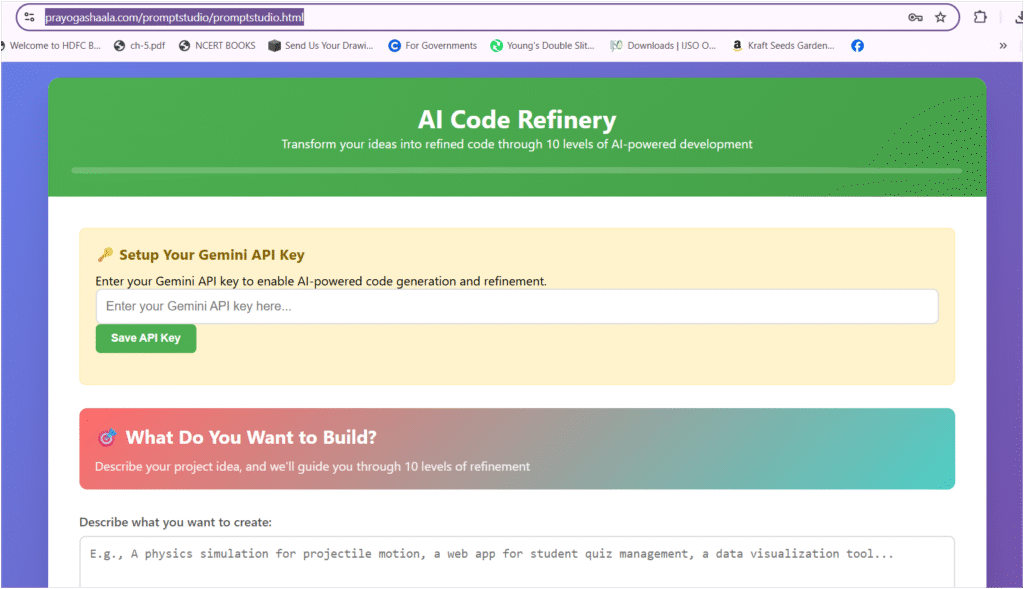
1. Write It: The Basics
- What it does: First, we get the simple stuff out of the way. What programming language do you need? Is it for a website or a phone? What are the absolute must-have features?
- Why it’s useful: This gives the AI a solid foundation to build on, so it’s not just guessing what you want.
2. Rewrite It in My Voice: Your Personal Style
- What it does: Next, we teach the AI how you like to code. Do you prefer lots of comments? Are you a fan of a particular naming style?
- Why it’s useful: The AI generates code that looks and feels like you wrote it, making it much easier to read and work with later.
3. Boil It Down: Find the Core Idea
- What it does: This step is all about focus. What is the one single thing this code must do? We strip away all the extra bells and whistles for now.
- Why it’s useful: It helps you get a simple, working version up and running quickly, avoiding the trap of trying to build everything at once.
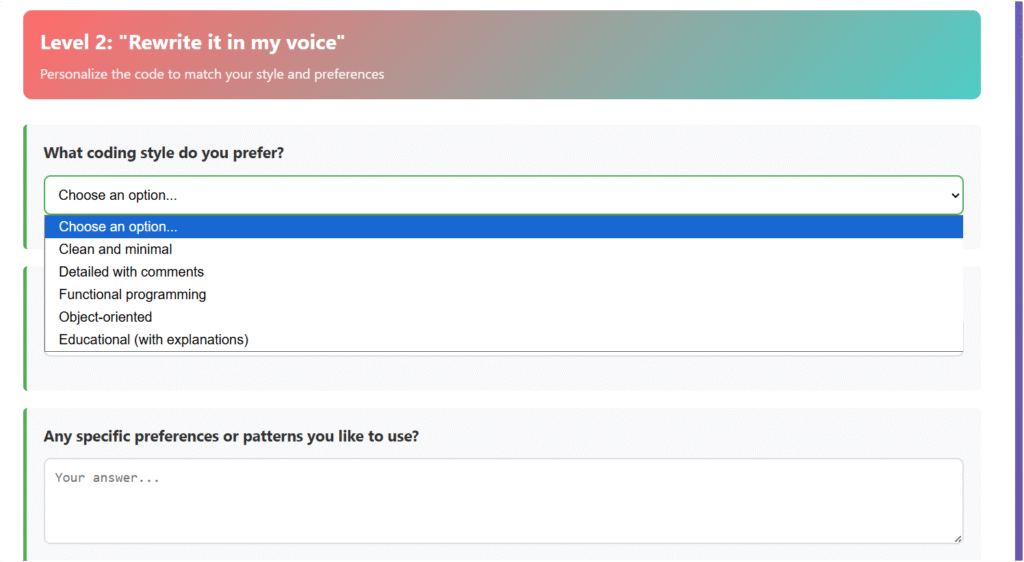
4. Spot the Blind Spots: Make It Strong
- What it does: Here’s where we think like a critic. What could go wrong? What if a user does something unexpected? Could it be slow or insecure?
- Why it’s useful: This makes your code tough and reliable, so it doesn’t break under real-world pressure.
5. Argue the Opposite: Think Differently
- What it does: This is where we challenge our own assumptions. We imagine our idea is flawed and brainstorm completely different ways to solve the problem.
- Why it’s useful: It pulls you out of tunnel vision and often leads to smarter, more creative solutions you wouldn’t have seen otherwise.
6. Rank by Value: Work Smarter, Not Harder
- What it does: We figure out which features will give us the most impact for the least amount of effort.
- Why it’s useful: It helps you focus your time and energy where it matters most, so you’re not getting stuck on features nobody will use.
7. Design for Others: Make It Easy to Maintain
- What it does: We start thinking about the future. How can we make this code easy for someone else to understand and build upon? Does it need instructions?
- Why it’s useful: Your future self (or your teammates) will be grateful when they need to make a change six months down the line.
8. Stress-Test It: See How It Holds Up
- What it does: We imagine worst-case scenarios. What if the internet connection is slow? What if the computer it’s running on is old?
- Why it’s useful: This ensures your code is resilient enough to handle the messy, unpredictable real world.
9. Get Inspired: Look Outside the Box
- What it does: We look for clever solutions in unusual places. How does nature handle a similar problem? Or an architect?
- Why it’s useful: This is how you discover truly innovative ideas that can set your project apart.
10. Focus on the 20%: The Final Polish
- What it does: Finally, we apply the 80/20 rule. We identify the 20% of the code that delivers 80% of the value and make sure it’s perfect.
- Why it’s useful: It guarantees that the most critical parts of your app are rock-solid and deliver a great user experience.
Why This Is for Everyone
This isn’t just a tool for experts. It’s for anyone who wants to bring an idea to life with code:
- For Beginners: It’s like having a senior developer guiding you. By answering the questions, you’ll naturally learn to think through all the important steps of building a project.
- For Experts: It’s the ultimate checklist. It makes sure you don’t overlook the small but crucial details, even when you’re deep in a complex problem.
- For Idea People: Even if you don’t write code, this framework helps you communicate your vision with perfect clarity, whether you’re talking to a developer or an AI.
By the time you complete these ten steps, you’ve built a master prompt. The AI gets the full picture—the context, the details, your personal style, and all the potential pitfalls. The code it produces is cleaner, smarter, and far closer to the perfect idea you had in your head all along. No more weeks of painful iterations. Just your great ideas, brought to life.
To access this site, you can click here: https://prayogashaala.com/promptstudio/promptstudio.html